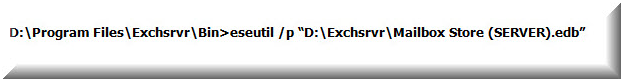Exchange Database Recovery With and Without Log Files is Possible
Transaction log files plays major role in Exchange server, as transaction log is a file that manages entire records for changes that were made into Exchange database. The information that needs to be inserted to a database of mailbox is firstly written in Exchange server transaction log file, and after that information written in Exchange server database. In case any details are not recorded in log file, could result in issue of operation failure. In these condition users are unable to access their mailbox database from EDB files.
In this post users can get the solution about how to recover database of Exchange server with and without log file.
How to Recover Exchange Database with Log file
Before stating any process of Exchange mailbox database recovery users need to check the state of EDB database using Eseutil/mh command
c:\program files\exchsrvr\bin>eseutil /mh “drive:\program files\exchsrvr\mdbdata\priv1.edb
After running above mentioned command if users find the dirty shutdown state of database then recovery of Exchange mailbox database should be first.
There are two ways to recover Exchange Database
a) Soft Recovery and
b) Hard Recovery
Now need to replay transaction log file through the Soft and Hard Recovery process
A) Soft Recovery: The procedure of replaying transaction log files when the database is re- mounted on the server which is suffering unexpected halt. In this situation, Exchange Server automatically executes the soft recovery process through any pending transaction log file by reading checkpoint file. If automated procedure doesn’t get successfully processed, then recovery processed manually using Eseutil commands.
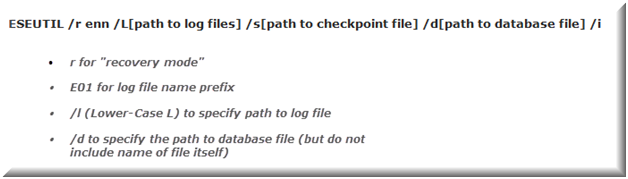
B) Hard Recovery: This procedure is applicable to replay log files through the online backup. If “Last Backup Set” option is enabled then recovery processed automatically. This hard recovery process is different from soft recovery process because it does not required checkpoint file, it required restore.env file for database recovery.
Note: In case “Last Backup Set” option is not enabled while restoring, now users need to manually perform this hard recovery process using Eseutil command.
Now start restoring online backup, once backup is successfully restored then restore.env file will be generated in Temporary folder of the system.
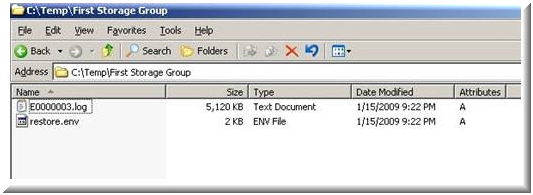
Hard recovery can be done with this following syntax, which helps to replay log file in restore.env file against Exchange database
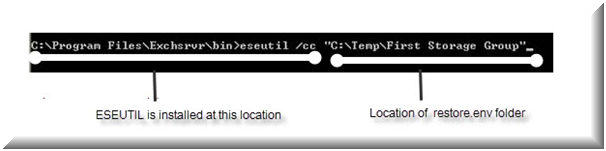
The recovery task will work only on those databases which are restored from the valid backup; it does not support any recovery process for other Exchange server EDB files.
How to Recover Exchange Database without Log file
The above mentioned procedure helps to recover database if database in dirty shutdown state. For soft or hard recovery propose, it is important that users have log files and it’s in healthy state. In case users don’t have log file it can affect recovery.
- The replay process will fail when any log file is missing
- In case log files are missing the recovery process will be stopped with errors
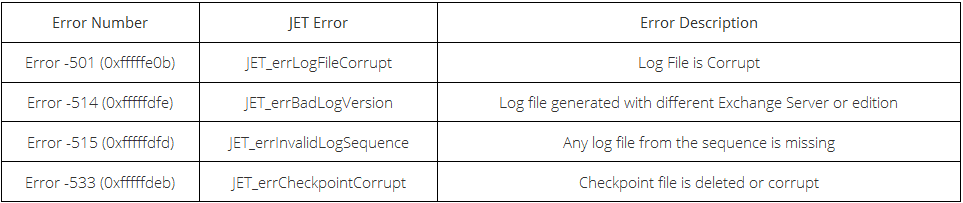
If log file is missing or unavailable even if corrupt, then the database will show above mentioned error. In this case users need to apply repairing process which can be executed with Eseutil/p command.